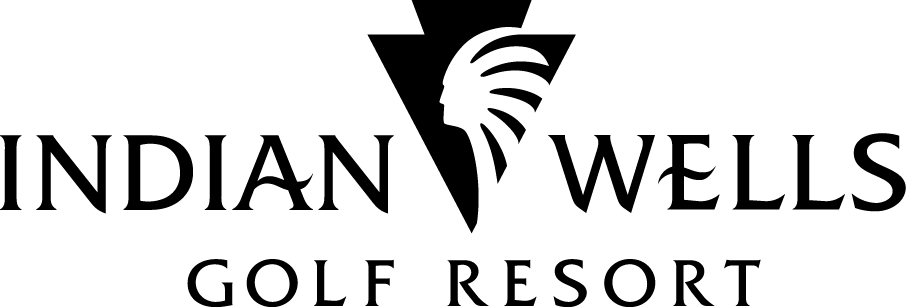Reservation Policies
Residents of Indian Wells can book their times online 14 days in advance of play. All tee times are pre-paid. Please be certain of your group because refunds can take up to 10 days to process depending on payment type.
All residents must present their Property Owner ID at check-in to receive the special resident rate. Accompanied resident guest rate varies throughout the year.
Any cancellations or modifications to a resident golf reservation must be handled 24 Hours in advance of the tee time to receive a refund.
Any person without a current valid Golf RBC that books at the resident rate will be turned away at the golf course and will not be refunded AND will be charged a full rate cancellation fee as well.
Any person that books at the resident guest rate scheduled to play without a resident with a current valid RBC will be turned away at the golf course and will not be refunded AND will be charged a full rate cancellation fee as well.
Reservation Procedures
Below you will find the instructions for creating a new user profile. Please read thoroughly before attempting to book a tee time:
- Click on your desired tee time in lower half of this page and you will be prompted to create a profile with your Username and Password.
- For IW Residents that have not booked tee times since September 1, 2009, simply create a new username and password when booking your first tee time.
- Click on “Create New Account” and use a new Username and appropriate password as instructed. This will give you access to continue your selected reservation.
- If you already have an account and have forgotten your password, click “forgot username or password” it will email you a temporary password and you will use that to login AND on the next page as your old password. Then create a new password and continue to complete your reservation.
- Video Tutorial on how to book a tee time using the NEW Resident and Resident Guest Portal. Click Here,